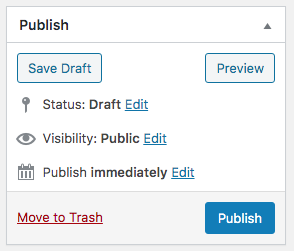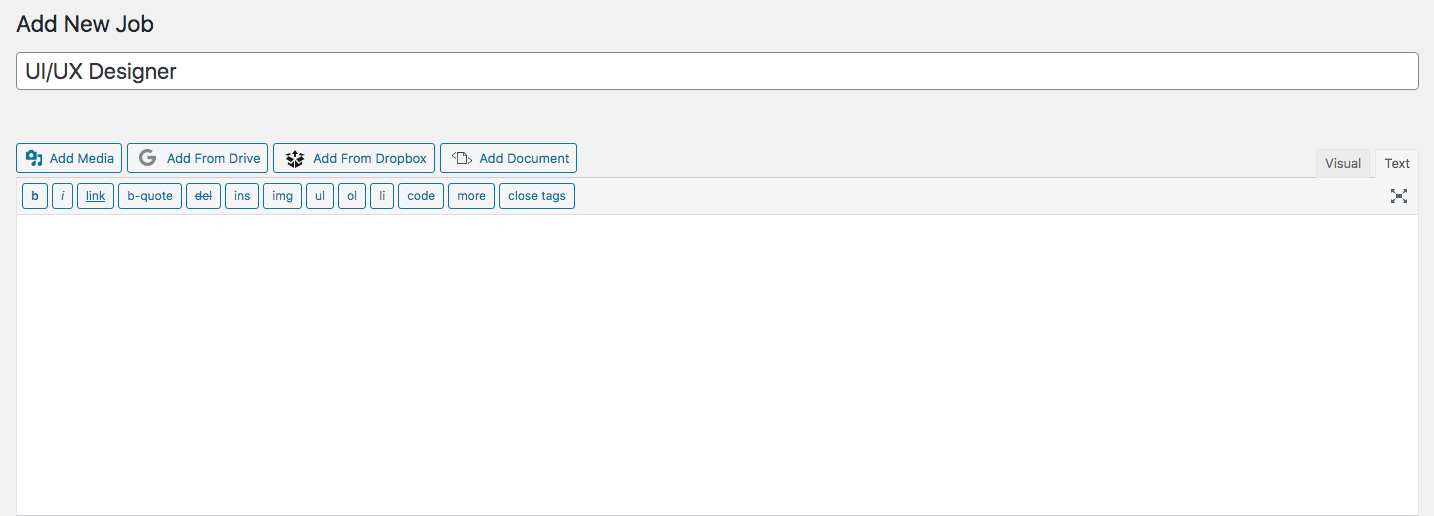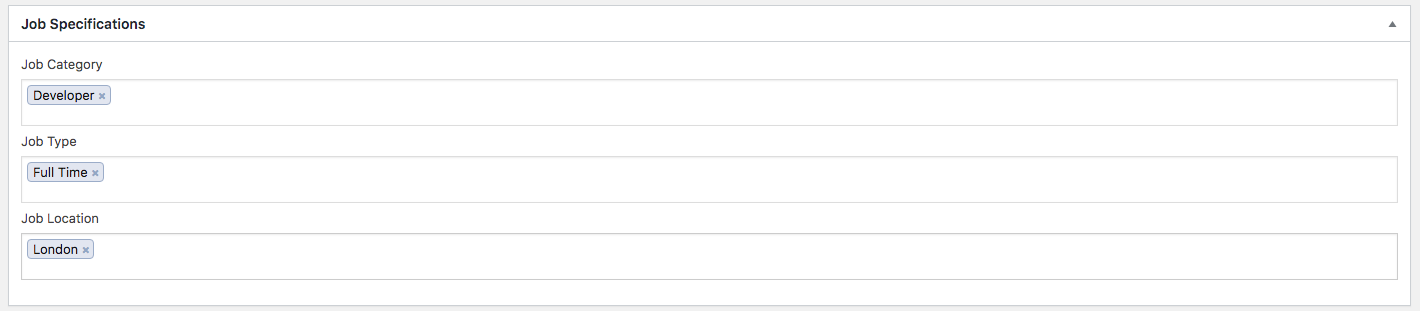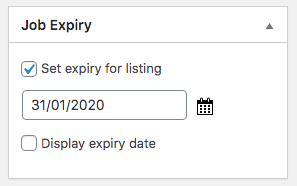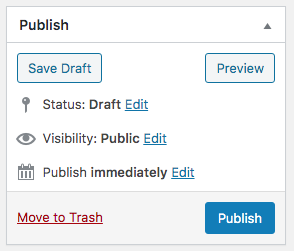Skip to content
Add New Openings
Enter job title and description
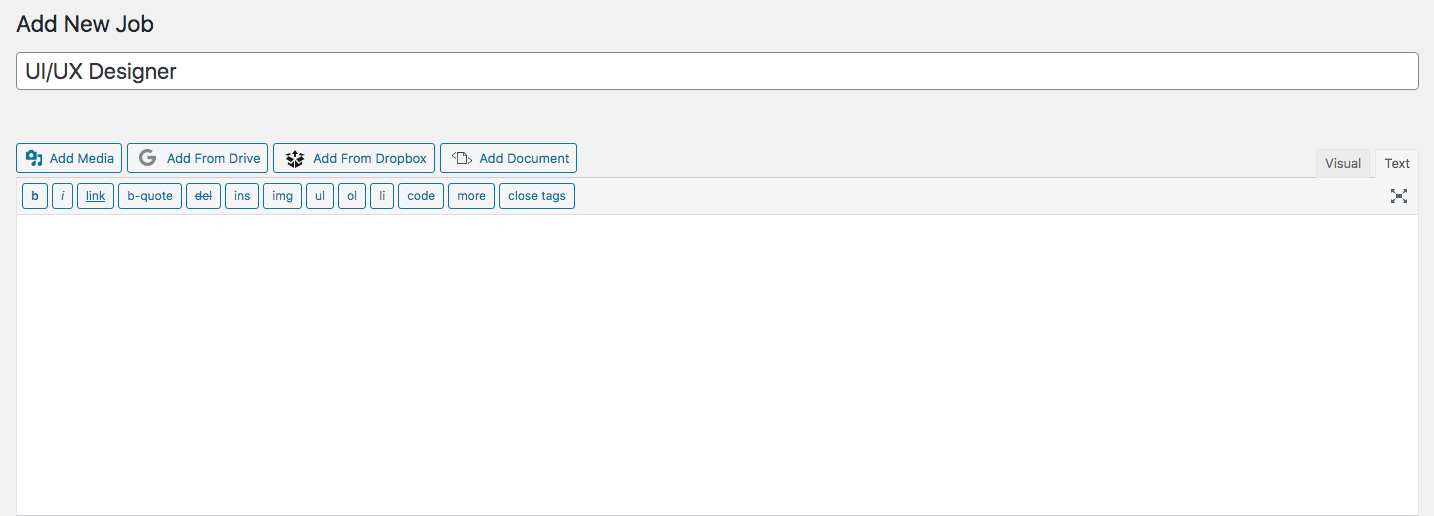
- Type the Title of the job and give a brief description of the job you want to post.
Add specifications
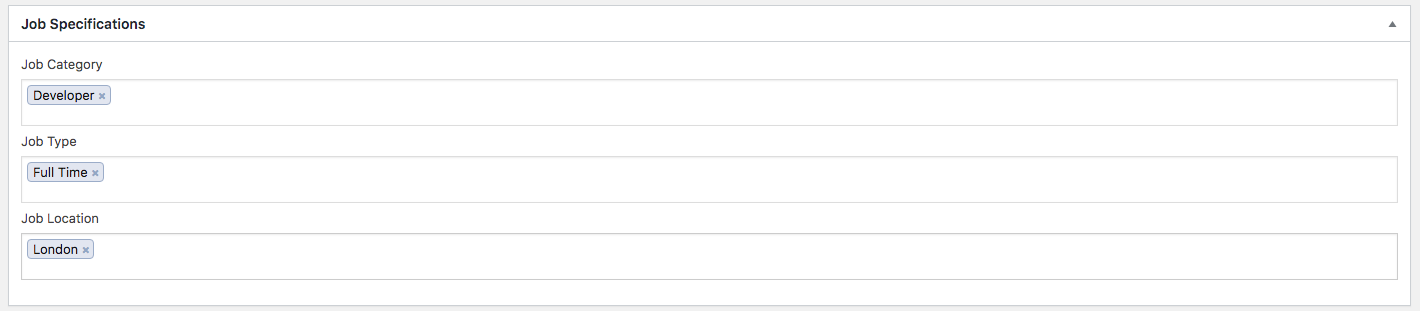
- You can add job specifications to the post and you can manage specifications from the settings page
- There are 3 default job specifications
- Job Category
- Job Type
- Full Time
- Part-Time
- Freelance
- Job Location
Add expiry date
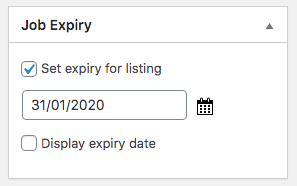
- You can give expiry date for the job listing
- If you want to display expiry date to the applicant then click the ‘Display expiry date’ option
Make your job opening live